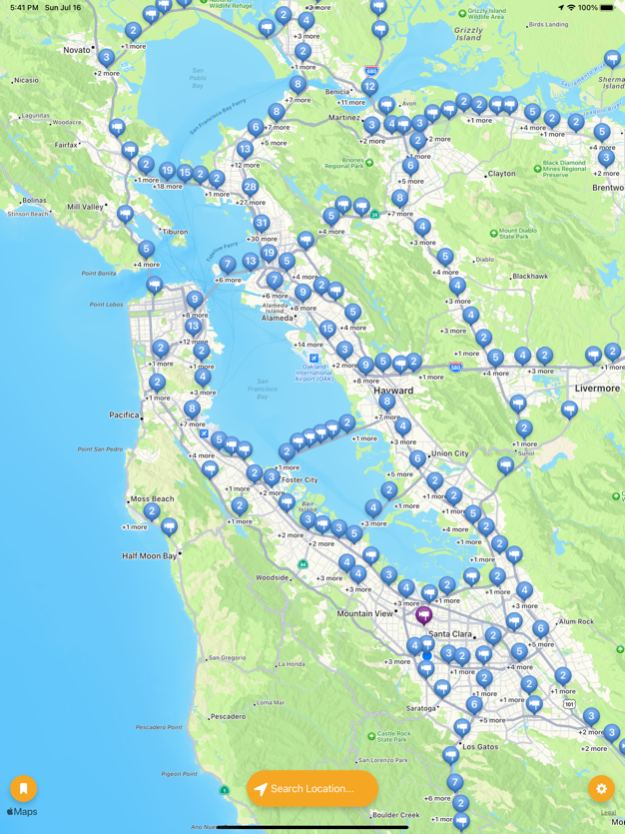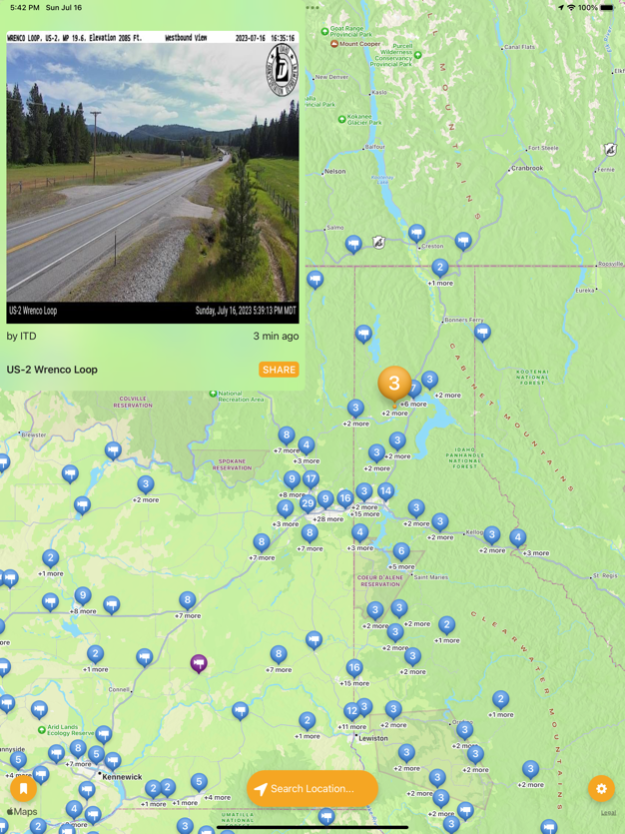RoadCam 1.15
Continue to app
Free Version
Publisher Description
Planning a road trip? Curious how the weather is where you are going? Check the current status of the roads.
RoadCam gives you access to thousands of traffic cameras across multiple states in the US.
CHECK ROAD CONDITIONS
Tap on a camera and check how the traffic looks at that particular location.
Tap on a group of cameras and swipe between the various camera locations
SHARE WITH A TAP
When looking at a camera, share a picture with friends and colleagues with a simple tap on the share button.
SUPPORTED REGIONS
Currently available regions are:
- California
- Oregon
- Nevada
- Washington
- Idaho
- Iowa
- Weather cameras by Windy.com
Is your state missing?
Don't worry, we continuously keep adding more and more states as we keep developing the app. So we'll hopefully add your state soon.
Support the app with a ROADCAM+ Subscription
- Bookmark your favorite cameras!
- Support the development
RoadCam is developed by a single developer and it's main features are completely free.
Your subscription will help supporting future improvements!
Privacy Policy: http://roadcam.app/roadcam-privacy
Terms of Use: https://roadcam.app/roadcam-terms
Dec 24, 2023
Version 1.15
- updating Windy.com integration to new API version 3 and upgrading
- removing Indiana camera feeds
- updating data feeds
About RoadCam
RoadCam is a free app for iOS published in the Recreation list of apps, part of Home & Hobby.
The company that develops RoadCam is Roland Heusser. The latest version released by its developer is 1.15.
To install RoadCam on your iOS device, just click the green Continue To App button above to start the installation process. The app is listed on our website since 2023-12-24 and was downloaded 7 times. We have already checked if the download link is safe, however for your own protection we recommend that you scan the downloaded app with your antivirus. Your antivirus may detect the RoadCam as malware if the download link is broken.
How to install RoadCam on your iOS device:
- Click on the Continue To App button on our website. This will redirect you to the App Store.
- Once the RoadCam is shown in the iTunes listing of your iOS device, you can start its download and installation. Tap on the GET button to the right of the app to start downloading it.
- If you are not logged-in the iOS appstore app, you'll be prompted for your your Apple ID and/or password.
- After RoadCam is downloaded, you'll see an INSTALL button to the right. Tap on it to start the actual installation of the iOS app.
- Once installation is finished you can tap on the OPEN button to start it. Its icon will also be added to your device home screen.